next js에서 다국어 (Internationalization)를 지원하려고 여러 라이브러리 적용하고 실패하고 실패해서
적용가능한 법을 남겨야 할 것 같아 이렇게 글을 쓴다.
우선 next-i18next 는 앱라우터를 지원하지 않는다고 한다.
지금은 잘 모르겠다.
그래서 next-intl 라이브러리를 사용하여 적용하려고 했으나, 실패
https://github.com/amannn/next-intl/issues/250
Turbopack support · Issue #250 · amannn/next-intl
Description Running app with turbopack causes an error: Error during SSR Rendering I use next@13.3.0 and next-intl@2.14.0-beta.2 The setup is done using this guide https://next-intl-docs.vercel.app...
github.com
뭐, 그냥 포기해버렸읍니다.
그러고 아래 사이트를 따라 해보기로 했다.
https://i18nexus.com/tutorials/nextjs/react-i18next
Next.js 13/14 App Router with i18next (Tutorial)
A walkthrough for setting up the Next.js 13/14 App Router with internationalized routing and react-i18next.
i18nexus.com
근데 i18nexus 너무 싫었다. 다른 방법 찾아 적용하면 되는데, 넘 귀찮
제발 계정 만드는 거 멈춰,,,,
그래서 다시 돌아 next-intl 라이브러리를 썼습니다...ㅎㅎㅎ
https://next-intl-docs.vercel.app/docs/getting-started/app-router
Next.js App Router Internationalization (i18n) – Internationalization (i18n) for Next.js
next-intl-docs.vercel.app
next js i18n 적용하기
1. 폴더 구조
├── messages
│ ├── en.json
│ ├── ko.json
│ └── ...
├── next.config.mjs
└── src
├── i18n.ts
├── middleware.ts
└── app
└── [locale]
├── layout.tsx
├── page.tsx
└── ...
2. messages/
// en.json
{
"Index": {
"title": "Hello world!"
}
}
// ko.json
{
"Index": {
"title": "헬로 월드!"
}
}
3. next.config.mjs
import createNextIntlPlugin from 'next-intl/plugin';
const withNextIntl = createNextIntlPlugin();
/** @type {import('next').NextConfig} */
const nextConfig = {};
export default withNextIntl(nextConfig);4. i18n.ts
import { notFound } from 'next/navigation';
import { getRequestConfig } from 'next-intl/server';
// Can be imported from a shared config
const locales = ['en', 'ko'];
export default getRequestConfig(async ({ locale }) => {
// Validate that the incoming `locale` parameter is valid
if (!locales.includes(locale as any)) notFound();
// 위치 확인
return {
messages: (await import(`../messages/${locale}.json`)).default
};
});
5. middleware.ts
import createMiddleware from 'next-intl/middleware';
export default createMiddleware({
locales: ['en', 'ko'], // 지원 언어
defaultLocale: 'en' // 기본 언어
});
export const config = {
// Match only internationalized pathnames
matcher: ['/', '/(ko|en)/:path*']
};
6. app/[locale]/layout.tsx
* 프로젝트를 처음 생성하면 src > app > layout 이렇게 기본으로 생성되는데, 다국어를 사용하기 위해서는 [id]처럼 인자를 받아 사용하기 때문에 모든 파일을 [locale] 폴더 내부로 넣어 사용해야 합니다.
export default function LocaleLayout({
children,
params: { locale }
}: {
children: React.ReactNode;
params: { locale: string };
}) {
return (
<html lang={locale}>
...
</html>
);
}
사용하기
6. app/[locale]/page.tsx
import { useTranslations } from 'next-intl';
export default function Home() {
const t = useTranslations('Index'); // json key 값
return (
<div>
{t('title')}
</div>
);
}
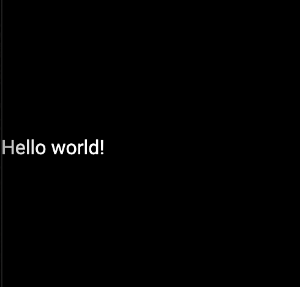
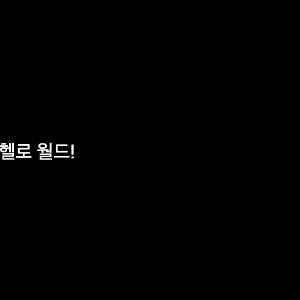
이런식으로 적용하면 되는데, 왜 그렇게 돌아돌아왔는가..
'develop' 카테고리의 다른 글
| next.js generateSitemaps 사용하여 sitemap 만들기 - SEO 최적화 (0) | 2024.05.22 |
|---|---|
| TypeScript useState 타입 지정하기 List type 지정 (0) | 2024.03.06 |
| C#과 Java의 특징과 차이점을 알아보자 (0) | 2023.08.18 |
| [VSCode] 최근 열었던 파일기록 삭제하기 - 깨끗한 환경 만들기 in Mac Windows (1) | 2023.03.07 |
| [Database] AQueryTool - AQuery.Web 데이터베이스 테이블 짤 때 유용한 앱 (0) | 2023.02.06 |