3월 초까지만 해도 문제 없이 배포되던 앱이
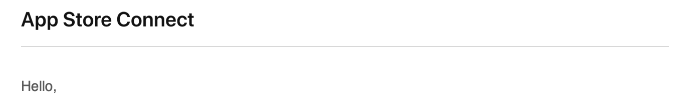
메일이 왔다.
다행이도 지금 당장은 문제가 없는 것 같아 보였지만
5월 이후에 배포 안할 건 아니니깐,,
api 가 있는 앱이라면 반드시 5월 1일 전까지 업데이트를 해야 한다.
아래는 공식 문서와 동영상
https://developer.apple.com/documentation/bundleresources/privacy_manifest_files
Privacy manifest files | Apple Developer Documentation
Describe the data your app or third-party SDK collects and the reasons required APIs it uses.
developer.apple.com
https://developer.apple.com/videos/play/wwdc2023/10060
Get started with privacy manifests - WWDC23 - Videos - Apple Developer
Meet privacy manifests: a new tool that helps you accurately identify the privacy practices of your app's dependencies. Find out how...
developer.apple.com
사용하는 API에 맞는 값을 주어야 하는데
값은 아래의 공식 사이트를 참고 하면 된다.
Describing use of required reason API | Apple Developer Documentation
Ensure your use of covered API is consistent with policy.
developer.apple.com
어떤 카테고리를 사용하는지 모르겠다면
앱을 제출 하자.
그 후 메일이 오면 아래와 같이 어떤 카테고리인지 알려준다.
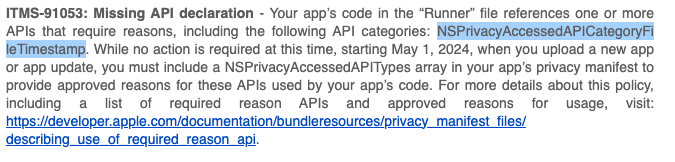
자 사전 지식은 위 동영상에서 확인 하면 되고
당장 필요한건 심사 통과!
xcode에서 새로운 파일 생성
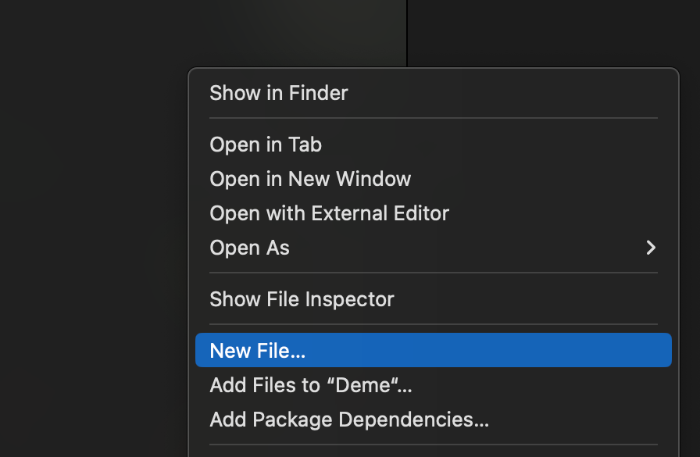
app privacy 선택
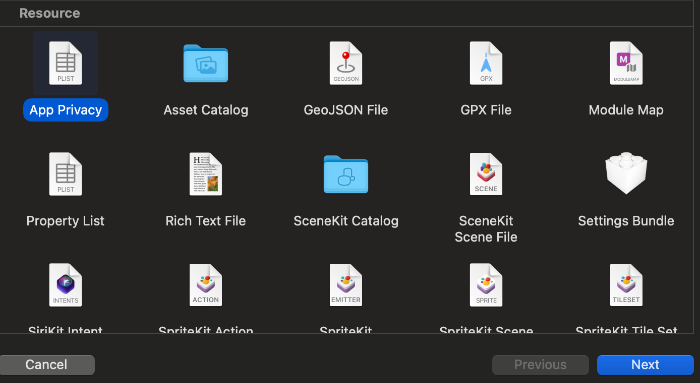
타겟 잘 지정해주고
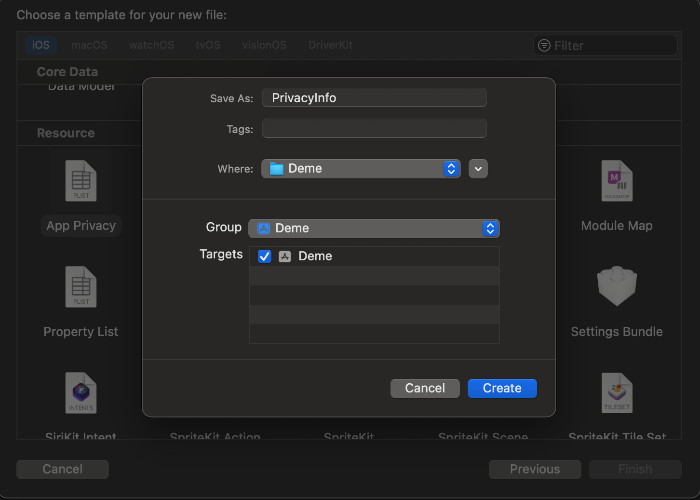
아래와 같이 작성하면되는데,
api type 값에 각 오류로 안내받은 값을 넣어주면 되는데
예를 들어
NSPrivacyAccessedAPICategoryUserDefaults 누락이라면
Privacy Accessed API Type 에 User Defaults 로 값을 넣어주고
reasons를 입력하면 되는데 어떤 값을 넣어야 할 지 모르겠을땐,
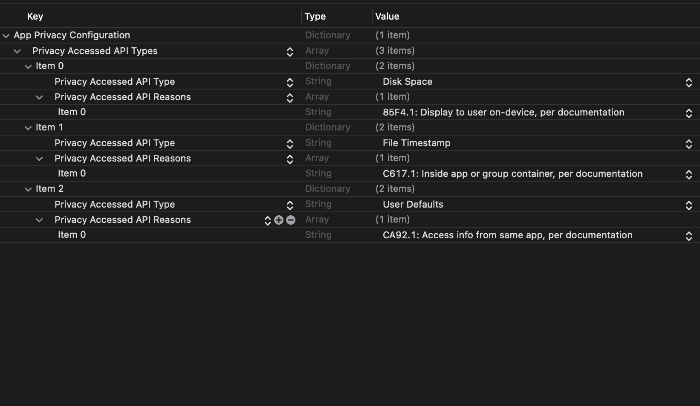
오른편 화살표를 클릭하면 아래와 같이 선택할 수 잇는 코드가 나온다.
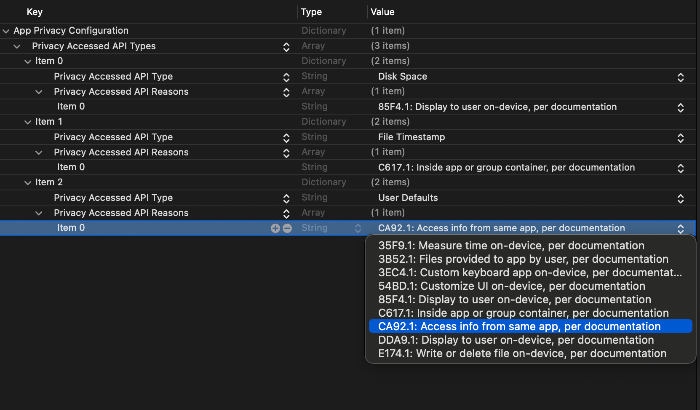
xml 로 작성하자면
<?xml version="1.0" encoding="UTF-8"?>
<!DOCTYPE plist PUBLIC "-//Apple//DTD PLIST 1.0//EN" "http://www.apple.com/DTDs/PropertyList-1.0.dtd">
<plist version="1.0">
<dict>
<key>NSPrivacyAccessedAPITypes</key>
<array>
<dict>
<key>NSPrivacyAccessedAPIType</key>
<string>NSPrivacyAccessedAPICategoryDiskSpace</string>
<key>NSPrivacyAccessedAPITypeReasons</key>
<array>
<string>85F4.1</string>
</array>
</dict>
<dict>
<key>NSPrivacyAccessedAPIType</key>
<string>NSPrivacyAccessedAPICategoryFileTimestamp</string>
<key>NSPrivacyAccessedAPITypeReasons</key>
<array>
<string>C617.1</string>
</array>
</dict>
<dict>
<key>NSPrivacyAccessedAPIType</key>
<string>NSPrivacyAccessedAPICategoryUserDefaults</string>
<key>NSPrivacyAccessedAPITypeReasons</key>
<array>
<string>CA92.1</string>
</array>
</dict>
</array>
</dict>
</plist>이렇게 해서 각 사용하는 api 에 맞는 코드를 사용하여
심사 요청하면 해결된다!
'develop > 배포' 카테고리의 다른 글
| [배포] 배포준비 하기 Privacy Policy 작성 개인 정보처리 방침 (0) | 2023.05.10 |
|---|---|
| [AdMob] '광고 게재가 현재 제한적입니다' 광고 게재 중단 해결하기 (0) | 2023.01.16 |
| [admob] 앱 광고 등록! app-ads.txt 블로그 등록하기 (0) | 2022.10.28 |
| [배포] 앱 배포에 도움이 되는 사이트 모음 (0) | 2022.10.15 |