우선 Framework 'flutter_inappwebview' not found오류가 계속 떴다.
5.x.x 버전에서 6.0.0으로 올리니깐 안드로이드는 빌드되지만 iOS가 안되네? 헣ㅎ허
weburl 때문에 무조건 6.0을 써야하는 상황인데 다시 다운그레이드를 할 수도 없는 상태에서
무조건 방법을 찾아야했다.
이번에 소요된 시간 무료 12시간,,,
이 글이 도움이 되기를
먼저 발생한 에러는 아래와 같다.
Launching lib/main.dart on iPhone 13 in debug mode...
Running Xcode build...
└─Compiling, linking and signing... 705ms
Xcode build done. 16.9s
Failed to build iOS app
Error (Xcode): Framework 'flutter_inappwebview' not found
Error (Xcode): Linker command failed with exit code 1 (use -v to see invocation)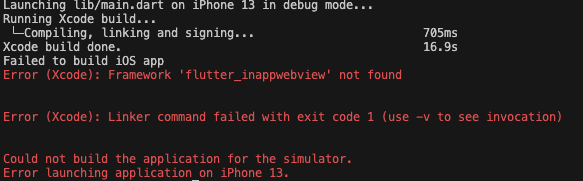
결국에는 not found~~
이전 4.x~ 버전부터 계속 문제가 있었던것 같다.
clean, pod install --repo-update 등등
pods를 지우기를 수십번
다 안된다.
https://github.com/pichillilorenzo/flutter_inappwebview/issues/458
Module 'flutter_inappwebview' not found Xcode · Issue #458 · pichillilorenzo/flutter_inappwebview
When I try to build the app it comes up with the error message: "Module 'flutter_inappwebview' not found". Can't find where this is coming from because me PodsFile says it install was installed. I ...
github.com
이슈를 참고하여 podfile도 수정했다.
post_integrate do |installer|
compiler_flags_key = 'COMPILER_FLAGS'
project_path = 'Pods/Pods.xcodeproj'
project = Xcodeproj::Project.open(project_path)
project.targets.each do |target|
target.build_phases.each do |build_phase|
if build_phase.is_a?(Xcodeproj::Project::Object::PBXSourcesBuildPhase)
build_phase.files.each do |file|
unless file.settings.nil? || !file.settings.key?(compiler_flags_key)
compiler_flags = file.settings[compiler_flags_key]
file.settings[compiler_flags_key] = compiler_flags.gsub(/-DOS_OBJECT_USE_OBJC=0\s*/, '')
end
end
end
end
end
project.save()
endbut 안되죠~
그러면서 삽질하던 중 스택오버플러우에서 하나를 발견했다,
framework not found in webview_flutter when making build in IOS
I used the webview_flutter package to show some pages in webview in a flutter, In android, it's working fine but when I try to run in IOS I get an error as in the screenshot. Can anyone help, I rea...
stackoverflow.com
podfile에 넣은 내용이 이내용일텐데 왜 안될까,, 싶기 했지만
수정한다...
이거 수정하면 나중에 조질거 같지만
조지면 다시 원복해야 하니깐 블로그 쓴다...
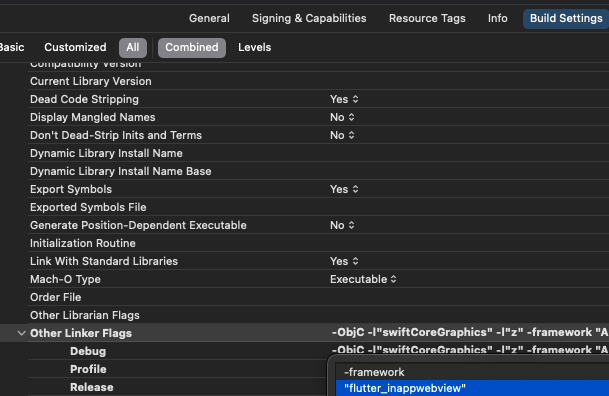
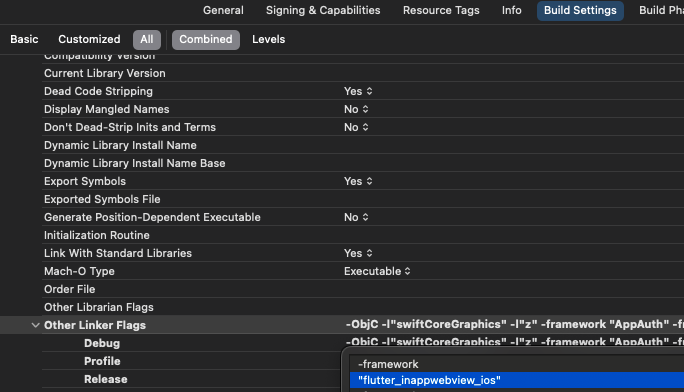
target > other linker flages > 'flutter_inappwebview' -> 'flutter_inappwebview_ios' 변경
pod install 할때 flutter_inappwebview가 아닌 flutter_inappwebview_ios로 pod가 받아졌다.
그래서 업데이트 된 내용이겠거니 했는데
반영이 안된건지 뭔지 하여튼 계속 못 찾는다고 해서,, 왓,, 싶었다고요?
아니 설마???? 하는 심정으로 flutter_inappwebview_ios 수정하고 나니
디버그 빌드도 릴리즈 빌드도 된다.
iOS 개발만 하고 싶다. 다시 iOS로 돌아가고 싶,,
이때 까지 사용한 명령어
2024.05.13 - [develop/Flutter] - 매일 사용하는 flutter 명령어
매일 사용하는 flutter 명령어
flutter doctorflutter pub getflutter cleanflutter upgrageflutter runflutter pub cache repair iospod installpod deintegratepod cache clean -allpod cache listpod updaterm Podfile.lockrm Podsaosflutter build apk -debugflutter build appbundle이미 뜻을 알
devfart.tistory.com
'develop > Flutter' 카테고리의 다른 글
| flutter 엑셀 파싱 모델 데이터 형태로 사용하기 (1) | 2024.11.08 |
|---|---|
| [Flutter] 하단에 고정된 스크롤 가능한 바텀시트 DraggableScrollableSheet 사용하기 (0) | 2024.07.26 |
| 매일 사용하는 flutter 명령어 (0) | 2024.05.13 |
| [Flutter] 웹뷰 간편 일반 결제 안드로이드 intent 해결하기 flutter_inappwebview ERR_UNKNOWN_URL_SCHEME (1) | 2024.04.08 |
| Flutter Setting 화면 만들기 UI 코드 - Setting_UI 커스텀 하여 사용하기 switch (0) | 2023.08.25 |