반응형
flutter는 progress bar를 지원하지만.. 예쁘지 않다.. ㅎㅎ
package:flutter/src/material/progress_indicator.dart간단하게 설명하자면
value : 진행률
backgroundColor : 기본 백그라운드 색
color: 테두리 색
valueColor: 진행률 색상
LinearProgressIndicator(
value: 0,
backgroundColor:
Color.fromARGB(255, 138, 65, 65),
color: Colors.black45,
valueColor:
AlwaysStoppedAnimation<Color>(Colors.white),
minHeight: 10.0,
semanticsLabel: 'semanticsLabel',
semanticsValue: 'semanticsValue',
)
LinearProgressIndicator(
value: 1,
backgroundColor:
Color.fromARGB(255, 138, 65, 65),
color: Colors.black45,
valueColor:
AlwaysStoppedAnimation<Color>(Colors.white),
minHeight: 10.0,
semanticsLabel: 'semanticsLabel',
semanticsValue: 'semanticsValue',
)
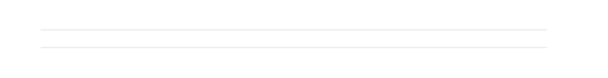
LinearProgressIndicator(
value: 0.3,
backgroundColor:
Color.fromARGB(255, 138, 65, 65),
color: Colors.black45,
valueColor: AlwaysStoppedAnimation<Color>(
Color.fromARGB(255, 53, 119, 100)),
minHeight: 10.0,
semanticsLabel: 'semanticsLabel',
semanticsValue: 'semanticsValue',
)

라이브러리 percent_indicator로 프로그래스바는 어떨까.
flutter pub add percent_indicatorhttps://pub.dev/packages/percent_indicator/install
percent_indicator | Flutter Package
Library that allows you to display progress widgets based on percentage, can be Circular or Linear, you can also customize it to your needs.
pub.dev
아래 패키지를 import 해야 한다.
package:percent_indicator/circular_percent_indicator.dart
아주 기본적인 형태는 아래와 같다.
CircularPercentIndicator(
radius: 60.0,
lineWidth: 5.0,
percent: 0.5,
center: new Text("50%"),
progressColor: Colors.green,
)
약간 응용은
CircularPercentIndicator(
radius: 100.0,
lineWidth: 30.0, // 굵기
animation: true,
percent: 0.7,
center: const Text(
"70.0%",
),
footer: const Text(
"footer here!",
),
circularStrokeCap:
CircularStrokeCap.round, // 프로그래스 끝 부분 둥글게
progressColor: Colors.purple, // 프로그래스 색상
)

반응형
Linear는 아래와 같다.
LinearPercentIndicator(
width: 200.0,
animation: true,
animationDuration: 100,
lineHeight: 20.0,
leading: const Text("left"),
trailing: const Text("right"),
percent: 0.2,
center: Text("20.0%"),
progressColor: Colors.red,
barRadius: Radius.circular(10),
)
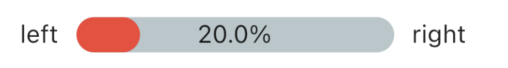
더 많은 예제는 pub.dev 에 있다.
StatefulWidget 으로 value 값을 줄 수 도 GetX로 상태관리를 할 수도 있을텐데 귀찮다..
요즘 개발이 너무 귀찮다... 생각만 하면 뚝딱나오면 좋겠다. ChatGPT 빨리 더 많이 열일해라...
반응형
'develop > Flutter' 카테고리의 다른 글
| [Flutter] BoxDecoration border Outline 만들기 (0) | 2023.02.08 |
|---|---|
| [Flutter] Themes Playground 이용하기 앱 색조합 찾기 추천 (0) | 2023.02.08 |
| [Flutter] flutter_slidable 플러그인 사용하기 (0) | 2023.02.07 |
| [flutter] Flutter 샘플 코드 찾기, 예제 찾기 (0) | 2023.01.29 |
| [Flutter] BoxShape 종류 (0) | 2022.11.03 |